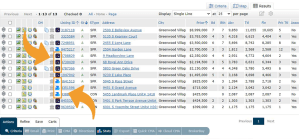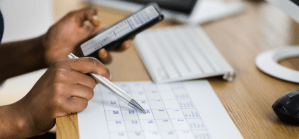An important part of our role as your MLS partner is to keep you informed about any industry updates that may affect your business. While REcolorado does not facilitate how lockboxes are issued or used, we wanted to share that SentriLock will be making some process updates soon.
Starting in September, SentriLock will not authorize showing services to give out one-day access codes. Instead, showing services will send a buyer’s agent an invitation for access to SentriConnect, SentriLock’s temporary access app, to provide entry to a property for a single appointment. SentriLock is implementing this process to enhance your safety by eliminating code sharing and providing a more secure alternative for granting temporary, controlled access to a property.
Here is how the new process will work:
- The buyer’s agent will request an appointment to show a property from the showing service.
- If the property has a SentriLock lockbox, the buyer’s agent will be sent an email asking them to download the SentriConnect app, register for an account, and login.
- Next, the buyer’s agent will go to the property showing at their reserved time, open the SentriConnect app, wake up the Bluetooth box by pressing the enter key, and the app will open the lockbox using the Bluetooth connection – just as the SentriKey app does today.
- For NXT boxes, instead of the app opening the key compartment, buyer’s agents will see a code on their screen that they will need to enter into the keypad on the NXT box.
- The next time the buyer’s agent has a showing appointment with a SentriLock box, they will receive a confirmation email from the showing service for their block of time and repeat the steps above.
To learn more about SentriConnect and see this process in action, visit SentriLock’s website.
If you have any questions about this change, please contact your REALTOR® association.