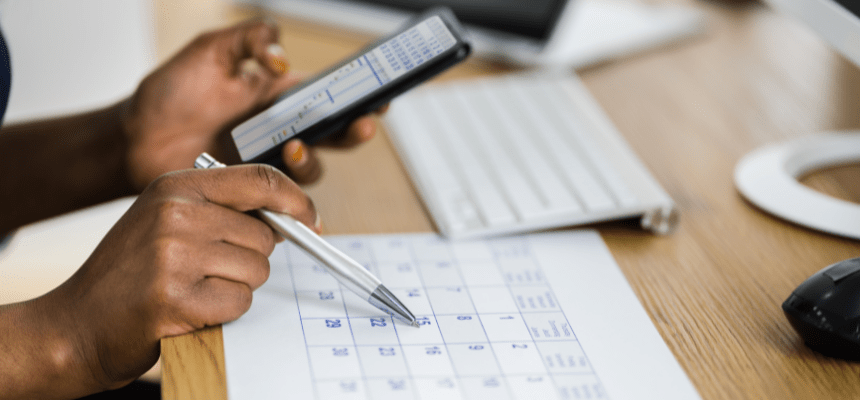When entering a listing into REcolorado Matrix, you can include relevant details about showings. The more detail you include, the easier it will be for agents and potential buyers to schedule showings on your listing.
Here’s an overview of the Showing Information available during Listing Input:
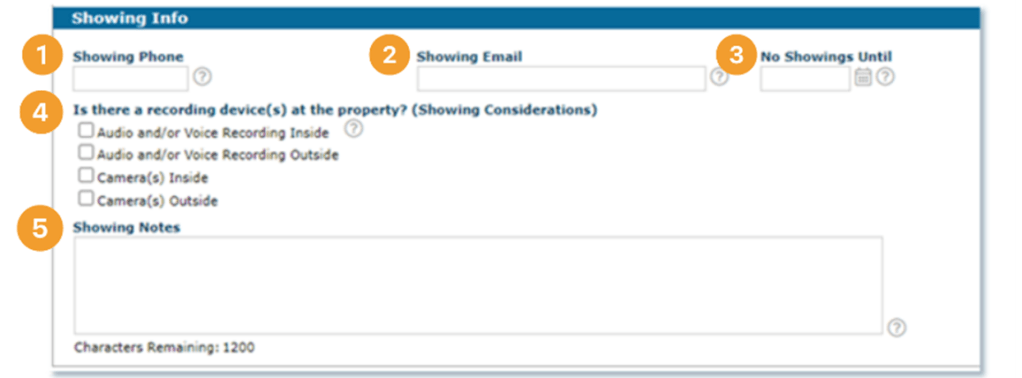
Showing Contact Information
Add the phone number and email address for the showing service you use, or for the contact who will coordinate showings, using the Showing Phone (1) and Showing Email (2) fields.
Scheduling Considerations
If your listing is Active but not accepting showings right away, consider using the No Showings Until (3) field. This can be used at any point during a listing’s lifecycle. For example, if your seller needs to pause showings (they are sick, out of town, hosting an event, having work done at the property, etc.), you can keep the listing Active but stop hosting showings. The No Showings Until field lets buyer’s agents know when they can schedule a showing. Learn more about No Showings Until here.
Recording Devices
Is there a recording device, or multiple devices, at the property? Use the Showing Considerations (4) field to indicate its presence to those visiting the property. Recording devices may include, but are not limited to, security cameras, baby monitors, camera doorbells, etc. When viewing a listing, this information will be labeled “Showing Considerations” on the listing detail view.
Additional Detail
You can add any helpful information buyers and agents might need to know about visiting the property, such as removing shoes or directions to enter a gated community, in the Showing Notes (5) field.
Questions? We’re here for your Success.
REcolorado customer success
support@REcolorado.com | 303.850.9576, option 1