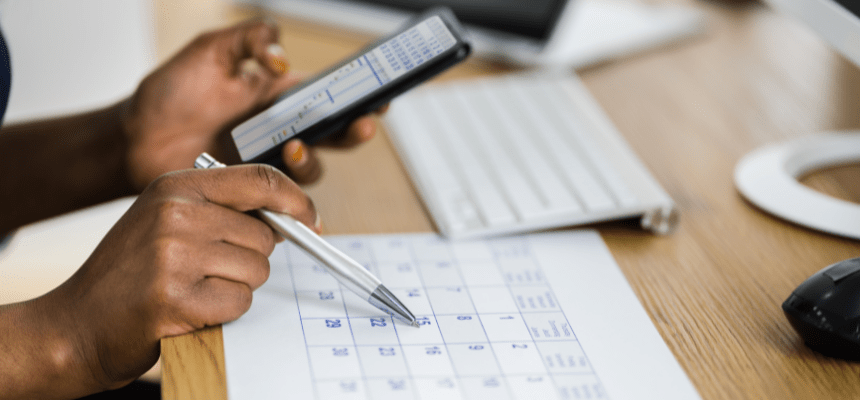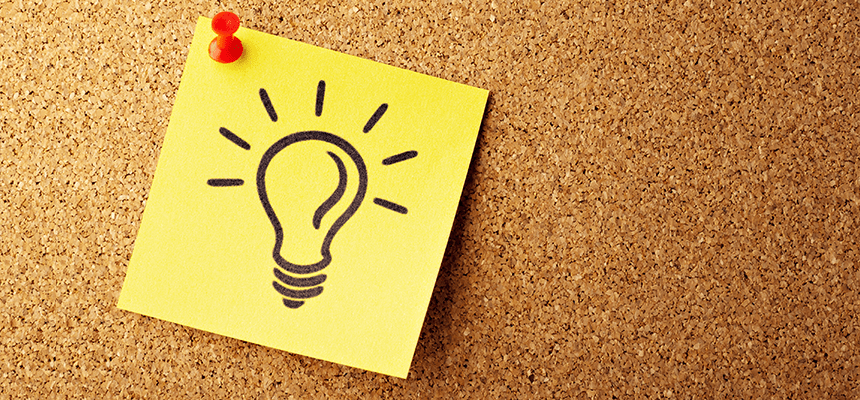Finding Homes, powered by Lundy Inc., is the ultimate hands-free way to search for real estate—anytime, anywhere. Designed with accessibility in mind, this voice-activated Alexa…
Listing Input & Edit
Awards Season is Coming! Are Your Listings in Order for Productivity Reports?
It’s the end of another year, which is a great time to reflect on all the work you’ve accomplished. But gathering up your productivity information…
Enhancing Real Estate Connectivity: What the REcolorado and IRES MLS Data Integration Means for You
REcolorado is committed to bringing you seamless access to comprehensive property data. That’s why we collaborate with IRES to ensure you have access to a…
Colorado’s Two Largest Multiple Listing Services, REcolorado and IRES MLS, Reach Updated Data Sharing Agreement in a Major Step for Market Stability
DENVER, CO (September 4, 2024) – REcolorado and IRES MLS, the two largest real estate multiple listing services in Colorado, today announced a data exchange…
Compensation Removed from the MLS August 15
REcolorado will no longer allow any reference to compensation within the MLS. All compensation fields and the compensation disclaimer have been removed across all property…
RentSpree: Quick & Easy Tenant Screening via Matrix for Rental Listings
Brokers representing rental listings can use the RentSpree Online Tenant Screening to easily generate application links through our Matrix integration. The rental application and tenant…
Showcase your Attached Property with these Two Fields
The Attached Y/N field is a required field designed to help simplify the listing process and ensure you’re attracting the right buyer. On the Building…
Adding Showing Information to your Listing in REcolorado Matrix
When entering a listing into REcolorado Matrix, you can include relevant details about showings. The more detail you include, the easier it will be for…
How Do I Reset Days in MLS (DIM)?
Ever wonder how to reset Days in MLS on your REcolorado listings? Here’s what you need to know. Days in MLS, or DIM, indicates how…
Start Listing Input: The Most Important Fields
When you’re entering a listing into REcolorado Matrix, pay particular attention to the first screen – Start Listing – because it includes the most important…
Listing Input Forms
REcolorado has listing input forms available for all property types. You can take the the form to your next appointment and go through each field with your client to save listing input time in the MLS.
Simplifying Listing Input with Updated Property Types and Subtypes
The Property Type and Subtype you choose when entering your listing into the MLS impacts how your seller’s home will appear in searches for buyers, appraisers, and other brokers. Because this step is so important, we want to make sure that your choices are easy to understand. To do this, we will be making some ongoing adjustments to the Property Type and Subtype processes within REcolorado Matrix.