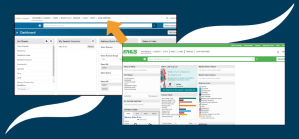To generate a location report, head to your NeighborhoodIntel dashboard, and simply enter any address in the search bar.
It will auto-populate to speed things up. Pick your desired address, and click “Get Report”.
The platform will then pull the latest data. And that’s it!
Questions? Email support@locallogic.co