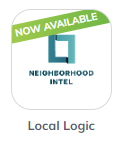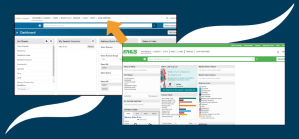Personalize your neighborhood reports further to align perfectly with your brand. NeighborhoodIntel offers customization options for your contact information, photo, and social media links.
To personalize the branding of your reports, head to your NeighborhoodIntel dashboard, and click “Edit” in the “Personalize Report” section.
A personal information window will open.
Click “Edit” at the bottom of it. From there on, you can personalize the look and feel of your reports with your headshot, your name, your email address, your phone number,
your bio, your company name, your website, and up to three social media links.
Click “Save”, and you’re ready to go! Before you go live, you can preview the results.
Questions? Email support@locallogic.co