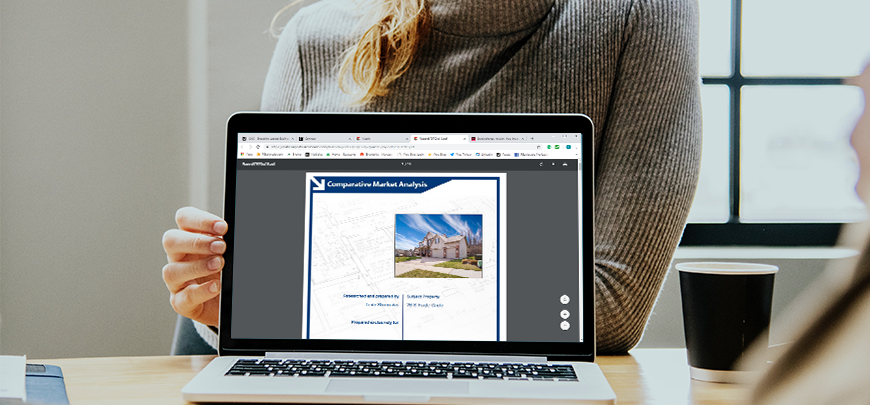How can I enter an off-market listing to include in comps? Doesn’t this violate the Clear Cooperation policy? Why don’t I see comp listings in productivity reports? Can I search for these listings?
Listings entered for comps in the MLS can cause confusion if you’re not familiar with their purpose. Read on as we clarify how Residential Comp listings work in REcolorado Matrix.
Entering a Residential Comp Listing
If you need to enter a comp listing in REcolorado Matrix, you must use the Residential Comp form in Listing Input. All comp listings include a default comment in the Compliance Note field, which indicates the listing was entered for comp purposes only.

All comp listings are displayed with the generic ID “Sold Comp” under listing agent. This cannot be changed.

Comp Listings Do Not Count in Listing Agent Productivity Reports or Market Stats
Comp listings do not generate any productivity for the listing agent. Productivity reports are calculated based on the inventory sold using the MLS. These listings are not included in productivity reports for the listing agent. Buyer’s agents receive credit for comp listings in productivity reports.
Similarly, market statistics are based on listings in the MLS. Listings entered for comp purposes are not reflected in REcolorado Market Watch reports, Matrix market statistics, InfoSparks or FastStats. These listings would dramatically skew market stats reports. For example, a listing entered for comp purposes would show 0 Days in MLS.
Pro Tip: When all listings are available in the MLS, you have access to accurate and complete MLS data that helps you produce better market stats, CMAs, productivity reports… in short, it lets you be the market expert!
Including or Excluding Comp Listings in Search Results
When searching for Closed properties in REcolorado Matrix, you can choose whether or not to include Listings Entered for Comp Purposes in your search results. Simply select “Yes” or “No” in the field shown below:
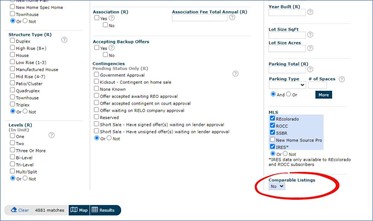
Pro Tip: Listings entered for comp purposes are only returned in searches for Closed listings, as all comp listings are in Closed status.
Remember, Residential Comp listing form should only be used for properties legitimately sold off-market. Comp listings can be confusing, but we’re here for you! If you have questions, you can reach REcolorado Customer Care six days a week at support@REcolorado.com or 303.850.9576, option 1.