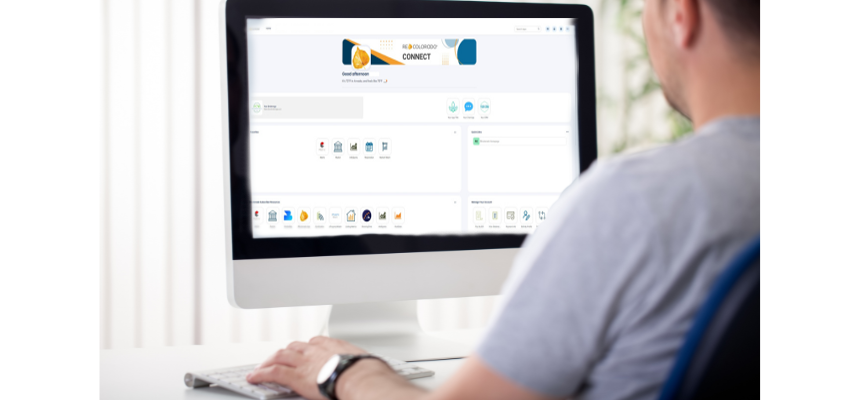The REcolorado Connect dashboard was designed to enhance your experience with a modern interface and customizable features tailored to your needs. It displays all your resources conveniently consolidated on one page. No need to dig through multiple tabs – everything you need is right at your fingertips.
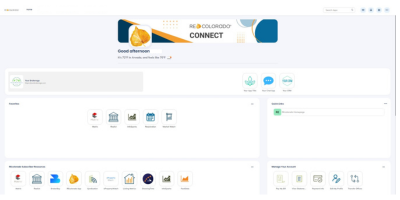
Categories for Seamless Navigation
Explore each category on the Connect dashboard to see all the tools and resources that are available to you. If you need more details on what the tool does, just hover over the icon for a description.
- REcolorado Subscriber Resources: Find all the essential resources that come with your REcolorado subscription, at no additional cost. The first button—for Matrix—is likely the one you use most frequently, but when you look further, you’ll find tons of other useful information, tools, and resources that are part of your REcolorado membership.
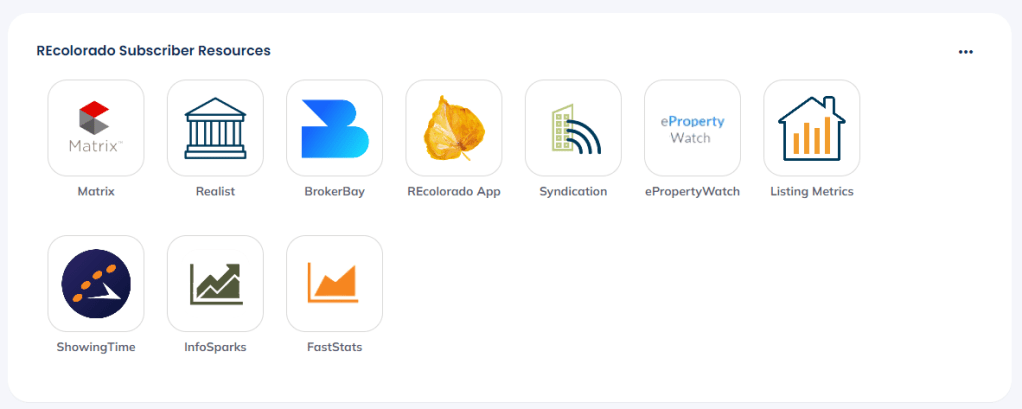
- Manage Your Account: View your statements, edit your profile, and find all your account features.
- Education & Development: Find a wealth of educational resources, including class registrations, CE credits, and insights into market stats and MLS policies.
- Association and Industry Resources: Access valuable information with just a click, including sites such as DORA Contracts and License Search.
- Additional Tools: Explore enhanced functionality with seamless Single Sign-On (SSO) integration for select add-on services.
Customize Your Connect Dashboard
Your Favorites panel on your dashboard will be prepopulated with commonly used tools based on your usage patterns, but you can customize your favorites list. Add or delete tools according to your preferences, and don’t forget to include your showing service for added convenience.

Also, access any web-based resource with ease by adding URLs to the Quick Links panel and customize icons for added visual appeal.
Learn More
Want to explore and learn about all the features of the Connect dashboard? Watch our recorded webinar.