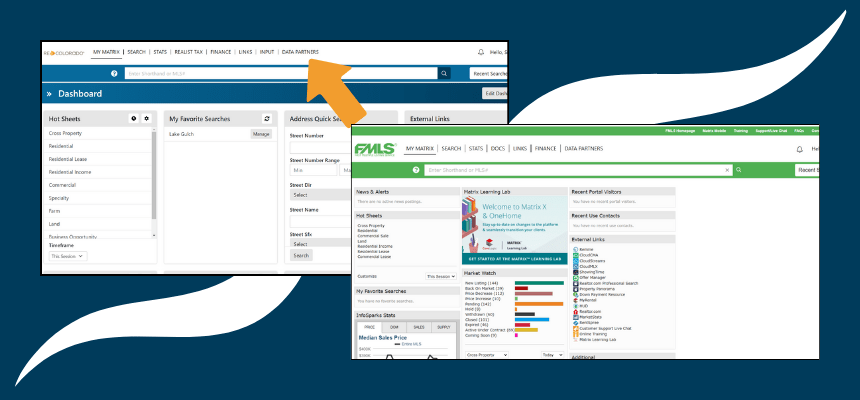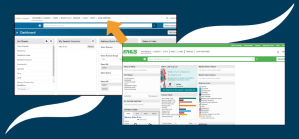When you log into Matrix, you can access even more listings with your REcolorado subscription! REcolorado is sharing access to listing data with other MLSs across the country through CoreLogic’s IntraMatrix, a Matrix feature that allows brokers to access and search listings from participating MLSs.
Why use IntraMatrix? By accessing data from other MLSs, you can get new referral opportunities and additional listing exposure, which benefits both your buyer and seller clients.
How It Works
IntraMatrix is a feature within REcolorado Matrix, available at no additional cost to you. To access IntraMatrix and view listings from other MLSs, simply log into Matrix and click the tab on the upper far right called Data Partners.
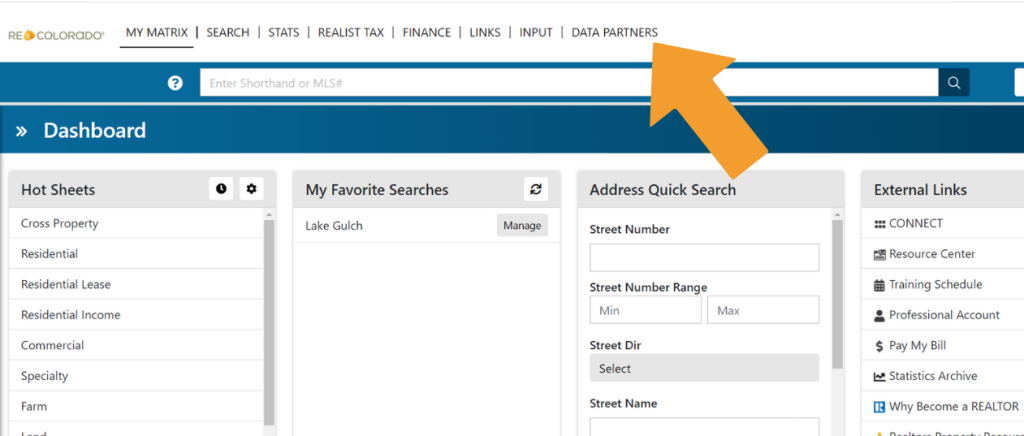
Select the MLS you’d like to access from the list. You’ll then access the MLS’s Matrix Home Page, where you will be able to perform a variety of familiar functions including:
- Search for listings
- Create contacts
- Send emails (direct and auto)
- Create CMAs
- View statistics and market reports
- For more information, view included features through IntraMatrix.
Here is an example of the Matrix dashboard for First MLS:
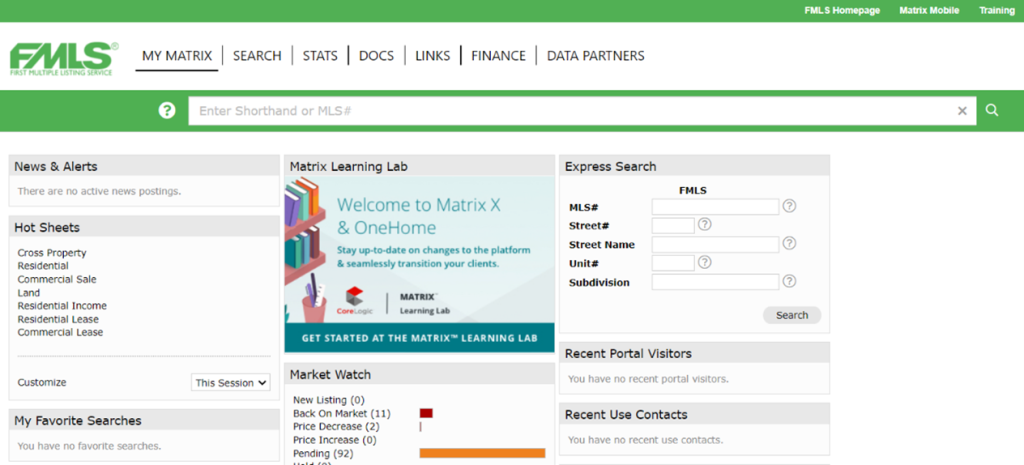
IntraMatrix does not allow you to input or edit listings in other MLS systems. Because you are accessing another Matrix system, some features, field names, and other settings might appear differently than they do in REcolorado Matrix. However, it should feel familiar enough that you can easily find the information you need.
More Data-Sharing Partnerships on the Horizon
REcolorado customer can currently access listing data from First MLS (GA), Miami (FL), MLS Listings (Santa Clara, CA), and Heartland (KS). We will continue forming strategic partnerships with like-minded MLSs. Partnerships like these are important to our strategy to keep you connected with your clients, other brokers, and more data. Look out for information from us about new partnerships as they become available.
If you have any questions about our data partners, give us a call! You can reach our Customer Success team at 303.850.9576, option 1, or support@REcolorado.com.