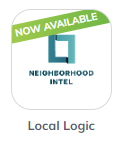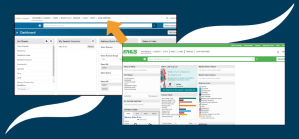Gain greater control over the content of your reports. With improved selective section removal, you can tailor each report to exactly what your clients need to know, eliminating clutter and focusing on what matters most.
To customize sections of a report, simply open a report for an address of your choice. Then click, “Manage Sections”.
This will take you to a page where you can pick which sections to include in the report.
To include or exclude a particular section, simply click the checkmark associated with it.
Click “Save”, and you’re ready to go!
Questions? Email support@locallogic.co