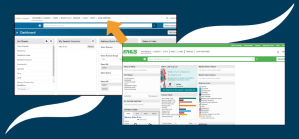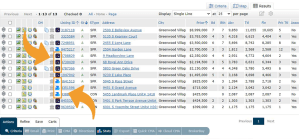InstaView is one of the most popular features of the REcolorado App. It’s the perfect tool when you’re at a showing with clients and they want details or, “What about that property over there?”
Here’s how it works. When you’re near a property and want to quickly get details, simply tap “InstaView” from the home screen of the REcolorado App. You’ll immediately see the property, along with information about any other listings within 400 feet of your current location. You even have the option of emailing or texting the listing details directly to your client!
Use this time-saving tip when you’re at a showing. Instead of or in addition to printing report, use InstaView to have all the information you need – including the list agent’s contact information – on your phone.
Plus, your client can do the same! Make sure they’ve downloaded the REcolorado App. they can then tap “InstaView” from their home screen to see all public listing details for the property immediately.
“The REcolorado App really does save me time. I just open the app, tap InstaView and the listing pops up. I also pre-load the REcolorado App with listings I’m showing my clients so I have all the information I need to answer their questions. ”
~REcolorado subscriber
Pro Tip: The InstaView feature works exclusively for Active listings. Use the Map Search to pull nearby listings for other statuses including Pending and Closed.
Encourage your clients to download your branded version of the REcolorado App. Using the InstaView feature, your clients can explore areas where they are interested in buying a home. You will have the comfort of knowing your clients are seeing the most accurate, up-to-date information because it’s coming straight from the source – REcolorado Matrix.
Recommended Class: Stay Connected with the REcolorado App