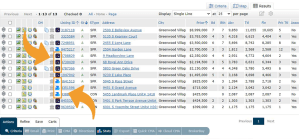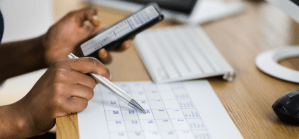Can I schedule a showing in BrokerBay even if I haven’t onboarded?
Yes, all REcolorado customers can now schedule showings on listings configured with BrokerBay. Learn how from BrokerBay Support.
As a buyer’s agent, will I have to track showings in two systems?
Showing services are determined on each listing by the listing broker. From REcolorado Matrix, a buyer’s agent can easily connect to the showing service for an individual listing to schedule a showing. As a general best practice, add showings to your personal calendar. BrokerBay offers calendar integrations with Google, Outlook, and iCalendar to simply keep track of scheduled showings. Easily access both BrokerBay and ShowingTime from your REcolorado CONNECT dashboard to manage showings as needed.
How can I change or cancel a showing appointment?
That’s easy – just call the complementary BrokerBay Scheduling Center at 888.808.0331. Their friendly team can help you schedule, change, or cancel a showing on any listing configured with BrokerBay. Add this number to your contacts for easy scheduling on the go.
You can also change your showing appointment from a link in the confirmation email you received from BrokerBay.
When can I reach BrokerBay support?
The complimentary BrokerBay Scheduling Center is available 24/7! Complimentary BrokerBay email support is available 7 a.m. to 6 p.m. weekdays and 7 a.m. to 2 p.m. on weekends.