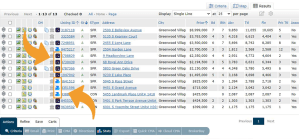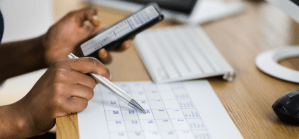How can I help my team with BrokerBay?
As a BrokerBay administrator, you have advanced access to the showing management platform’s features, which provides you with multiple ways to help your team. The admin dashboard and queue lets you see all the active listings in your brokerage, so you can help your agents with outstanding tasks such as listing configuration or showing approvals. You can also help your agents if they need to make a scheduling update but don’t have access to their phone by making the necessary changes on their showing for them.
How do I configure a listing for a team member in BrokerBay?
Making sure your listing is configured is one of the most important steps you’ll take when using BrokerBay. To configure a listing in BrokerBay, you’ll need to visit two places:
- First, make sure BrokerBay is selected as the showing service on your listing in REcolorado Matrix. This lets BrokerBay know to automatically add it to your Account Dashboard in BrokerBay.
- Next, access your BrokerBay account by clicking the blue BrokerBay icon on your CONNECT Dashboard.
- From your Admin dashboard in BrokerBay, you’ll be able to start the configuration process either by clicking the address in the ‘Listings’ widget (once you’re on the Listing Details screen, click the first tab on the top left called ‘Showings’ and then click the blue button on the top right called ‘Configure Showings’) or by clicking ‘Configure Instructions’ under the address in the ‘tasks’ widget. Once you’re on the Configuration page, simply follow the instructions to add your showing settings, showing agent instructions, virtual showing settings, and showing availability.
How do I access the Admin Queue?
The Admin Queue is the top tab on the left when you sign into your BrokerBay Administrator Account. For more information, please visit the BrokerBay Administrator Support Page.
How can I change or cancel a showing appointment for a team member?
That’s easy – just call the complementary BrokerBay Scheduling Center at 888.808.0331. Their friendly team can help you schedule, change, or cancel a showing on any listing configured with BrokerBay. Add this number to your contacts for easy scheduling on the go.
When can I reach BrokerBay support?
The complimentary BrokerBay Scheduling Center is available 24/7! Complimentary BrokerBay email support is available 7 a.m. to 6 p.m. weekdays and 7 a.m. to 2 p.m. on weekends.