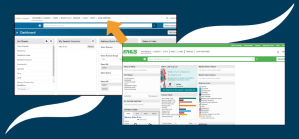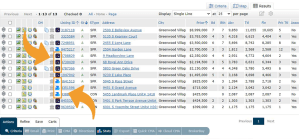As an appraiser, it’s important for you to understand how agents enter information into the MLS so you can pull the information you need to accurately and efficiently complete your appraisal form. In this article, we’ll discuss information specific to Parking, Bedrooms, and Bathrooms, and how you can access the information in a format that is most helpful for you, including a Custom Export or Appraiser Export, as well as an Appraiser 1-Page report and 1004MC reports.
Parking
How Agents Enter ‘# of Spaces’
When an agent enters Parking information into REcolorado Matrix, they are required to include a Parking Type and the number of spaces included in that Parking Type. In cases where there are multiple Parking Types associated with a property (i.e. attached garage and detached garage), the agent will add each Parking Type separately and include the number of spaces associated with each type.
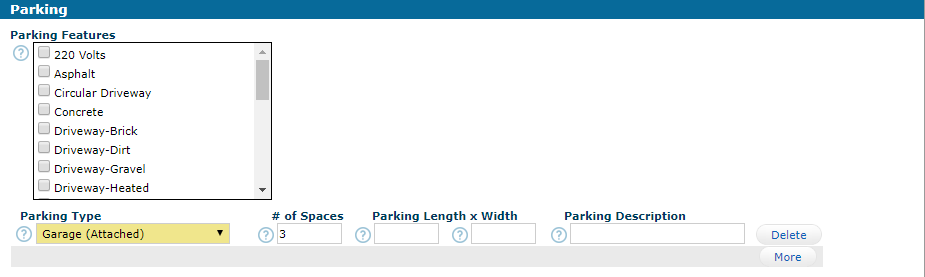
How to Search Parking By ‘Total’ Fields
Based on valuable appraiser feedback, we’ve made it easier to search for parking. When you’re on the search form in the new REcolorado Matrix near the bottom there is a ‘Parking Total’ field. You will see you can enter a total number of spaces without specifying the parking type. Or you can enter the parking type and the # of spaces associated with that specific parking type.
Bedrooms/Bathrooms
How Agents Enter Total Bed/Baths
When an agent enters Bedroom/Bathroom information in Matrix, they are required to include the Room Type and the level. Matrix automatically calculates the total number of bedrooms and bathrooms by type and by level based on the information the agent enters.
How to Search for Total Beds/Baths
You can search for beds/baths by total, or you can detail the specific number that needs to be on the Upper, Main or Lower levels, or in the Basement.
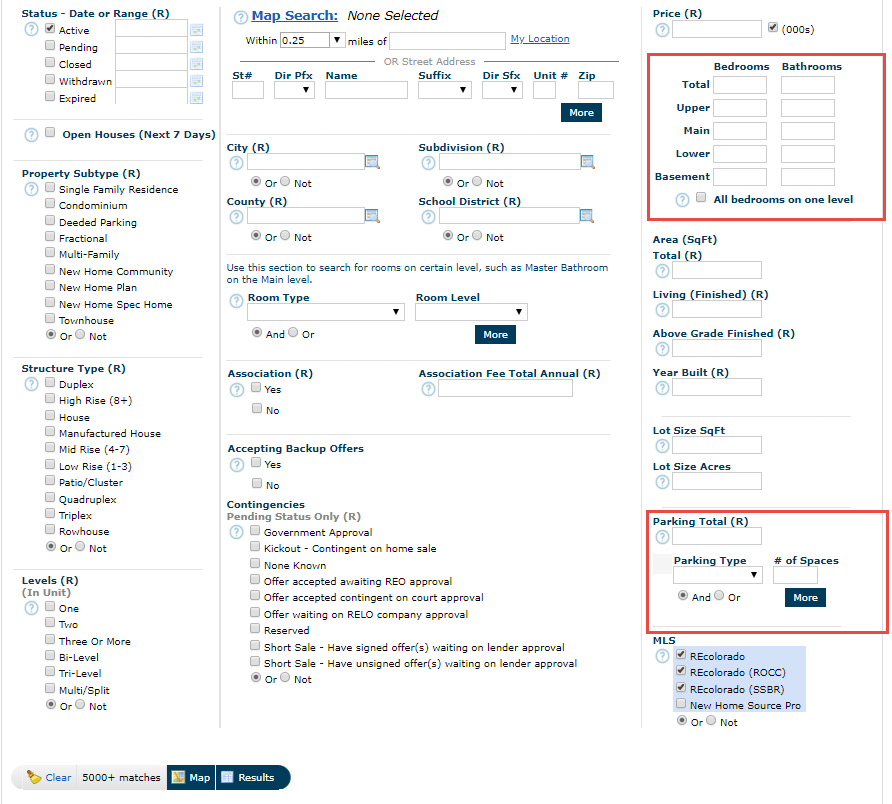
Pro Tip: The (R) icon next to certain search fields means they are ‘required’. These fields are a very reliable search method as they will always have information entered in them.
Helpful Appraiser Reports
REcolorado Matrix makes it easy to export reports and quickly find the information you need within the report, including the ‘Total’ Parking fields, and the Total Beds and Baths fields. Here are a few helpful reports for appraisers:
- Appraiser Export – Available from residential listings. From your search results page, click the checkmark next to a listing or several listings. Click the ‘Export’ button at the bottom of the page. From the drop-down menu, select Appraiser Export. The Appraiser Committee helped design this report and it includes all the information you need to complete your appraisal report. Plus, it’s easy to import this format into another appraisal software you might use.
- Custom Export – In addition to the handy Appraiser Export, you can customize your export. This helps if you need a different set of fields for your appraisal process. Start with this how-to guide. Additionally, custom Single Line displays are also available for export. Here’s how to create a custom display.
- Appraiser 1-Page Report – Available from residential listings. Once you’ve established a set of listings for your report, click the checkmark next to each listing. Then, click the ‘Print’ button at the bottom of the page. Scroll down and select the ‘Appraiser 1 Page’ option. The Appraiser Committee also helped design this report. The information and layout make it easy to compare properties and complete your appraisal report.
- 1004MC Reports – Once you’ve established a set of listings for your report, click the checkmark next to each listing. Then, click the ‘Print’ button at the bottom of the page. Scroll down and select the 1004MC reports. The Report Summary gives you only the requested statistics. The Report Details gives you the requested statistics, as well as information on all of the individual properties. The Tabular Statistics gives you quick access to a variety of statistics for your selected listings, broken down into the same timeframes as the 1004MC.
Appraiser Committee
If you are an appraiser who is interested in joining the Appraiser Committee (which meets one to two times per year), we’d be glad to have you! Please send an email to support@REcolorado.com and mention that you’d like to be added to the Appraiser Committee.