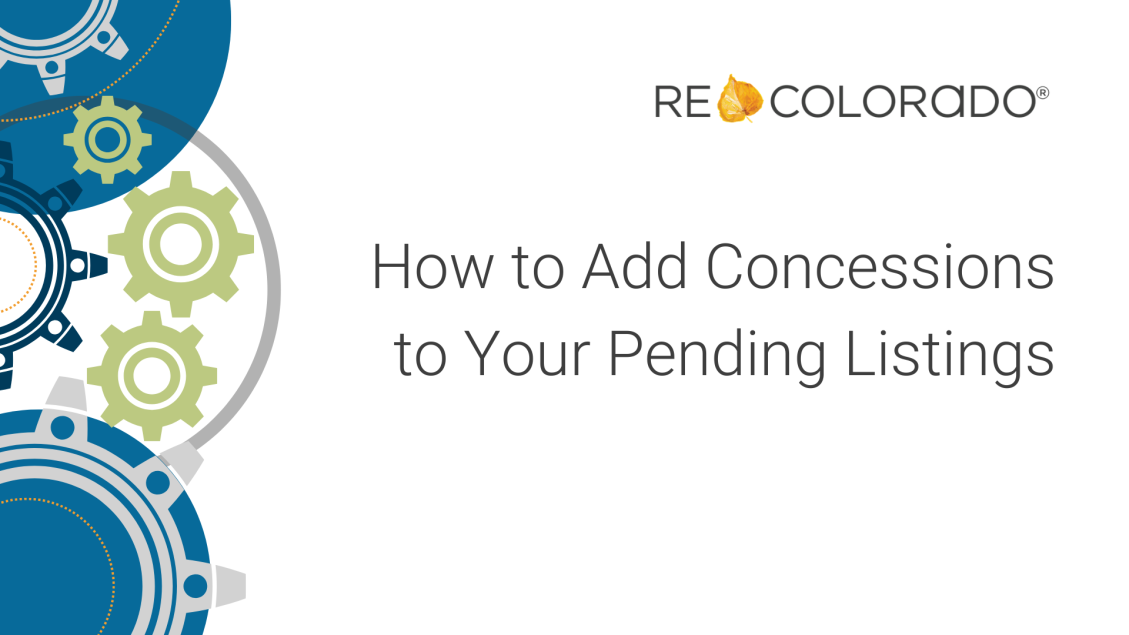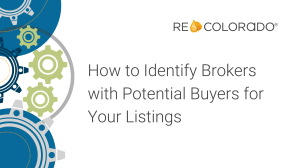Concessions are financial items that the seller agrees to pay on behalf of the buyer. This could include but is not limited to credits for home renovations, like new carpet or a new roof. Concessions can also include nonmaterial items such as rate buy-downs, or loan origination fees. When closing a listing in Matrix, concessions can be added.
- From your “My Listings” widget, select “My Pending Listings”
- Select the desired listing by placing a checkmark next to the listing
- From the Button Bar, select “Edit”
A “Modify Property” screen will present.
- Select “Change to Closed”
A “Change to Closed” screen presents.
- Locate the section labeled “Concessions and Comments”
- Click the expand dropdown menu for “Did this transaction include Concessions?”
- Select the desired option
- If there was concessions, enter in the concessions amount
- Add any additional closing comments if necessary
- Submit Property
Remember, concessions are financial items the seller agrees to pay on behalf of the buyer.