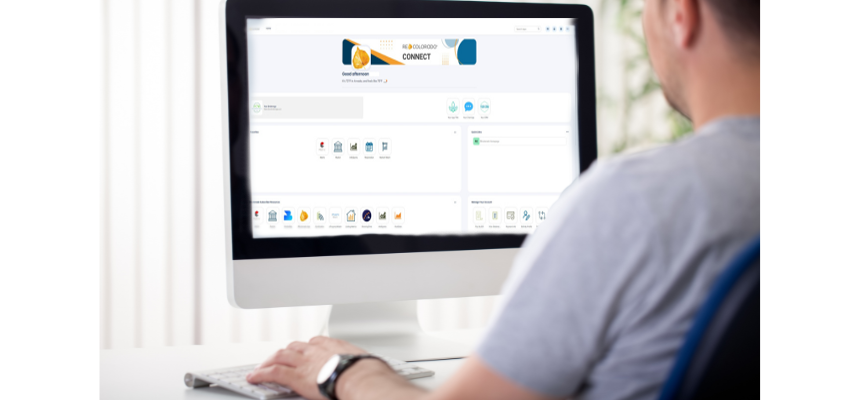REcolorado Learning Path
Getting Started
Whether you’re a new REcolorado customer or want a refresher on your REcolorado tools, this is the place to start! Explore the classes, videos, and how-to guides on this page to help you get started with REcolorado.

Hands-On Classes, Live Online Learning, And Recorded Webinars
| Getting Started with REcolorado | Hands-On | ||
| REcolorado Listing Statuses, Private Exclusive, Closed Off MLS | Hands-On | ||
| Matrix Search and Results | Hands-On | ||
| REcolorado Listing Input | Hands-On | ||
| Matrix: Communication Tools | Hands-On | Live Online | Recorded Webinar |
| Public Records in Matrix | Hands-On | ||
| Realist: Public Records | Hands-On | ||
| Matrix: Tips and Tricks | Recorded Webinar | ||
| Client Portal: Communicating with Your Customers | Recorded Webinar | ||
| How to Create Auto Emails for Your Clients | Recorded Webinar |
On-Demand Videos: Matrix
Matrix: Address Quick Search
Learn how to use the REcolorado Matrix Address Quick Search widget to quickly find listings with only an address.
Search in Matrix
This REcolorado training video teaches real estate professionals how to quickly and easily conduct a search using Matrix.
Matrix: Auto Email
This REcolorado training video demonstrates how to create an auto email in Matrix.
Create Contacts in Matrix
This REcolorado training video demonstrates how to create a contact in REcolorado Matrix.
Matrix: Auto Email Concierge Mode
This REcolorado training video demonstrates how to enable concierge mode on auto email and how to manage concierge auto emails.
On-Demand Videos: Realist
Five Ways To Open Realist
Regardless of your workflow with REcolorado Matrix, Realist is only a click away. This video will demonstrate five ways to access Realist.
Realist: Access The Property Detail Report
During this training video, real estate professionals will learn how to access The property detail report.
Realist: How To Create Your REcolorado Subscriber Recommended Search Form
In this training video, learn how to create your REcolorado subscriber recommended search form in Realist.
Realist Map Search
During this training video, real estate professionals will learn how to search Realist using the map.
Realist Quick Search
In this training video, real estate professionals will learn how to search public records for a single property using the Realist Quick Search tab.