In today’s fast-paced market, it’s important for you to have tools that work on the go. Fortunately, you have REcolorado tools that are mobile-friendly! Using the REcolorado App and Matrix Mobile you can update a listing’s status, edit the price, and update broker and public remarks directly from your phone. (Psst, this combined with Listing Data Checker, will help you update your listings within the three-business-day deadline.)
Edit Listings with the REcolorado App
Not only does the REcolorado App give you and your clients access to listing data directly from REcolorado Matrix, but you can also edit listing data too! To get started you’ll first need to download the REcolorado App. Once downloaded, you will have the ability to edit the listing status and list price of your listings within the app. Follow these five steps and watch the video below for a play-by-play.
- Open the REcolorado App on your mobile device or tablet
- Select ‘My Listings’
- Click the listing you want to edit
- Click the ‘Edit Listing’ button
- An Edit Listing tab will appear at the bottom of your screen, click ‘Edit in Matrix’
- Select the information you want to edit, including listing status and list price
- Change listing information and click ‘Submit’ to save
How to Access Matrix Mobile
- From your phone, click on your Matrix shortcut, or visit recolorado.com
- Click the ‘person’ icon
- Click ‘Professional Login’
- Enter your login credentials
- Once you reach the mobile-friendly version of your CONNECT dashboard, click the Matrix button
How to Navigate Within Matrix Mobile
Once you’re in Matrix, use this handy Matrix How-To guide, watch this training video, or follow these steps:
- Click ‘My Matrix’ to access your listings.
- Select ‘My Listings’
- Click the group of listings you want to edit
- Select the specific listing you want to edit
- Click the ‘Edit’ button
- Select what you want to edit
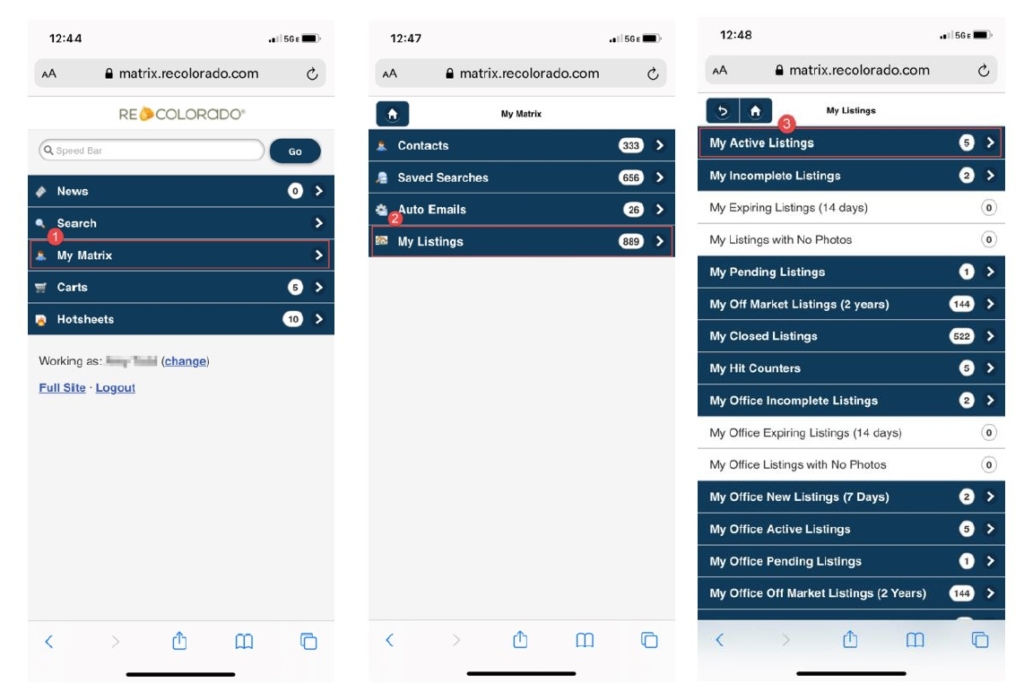
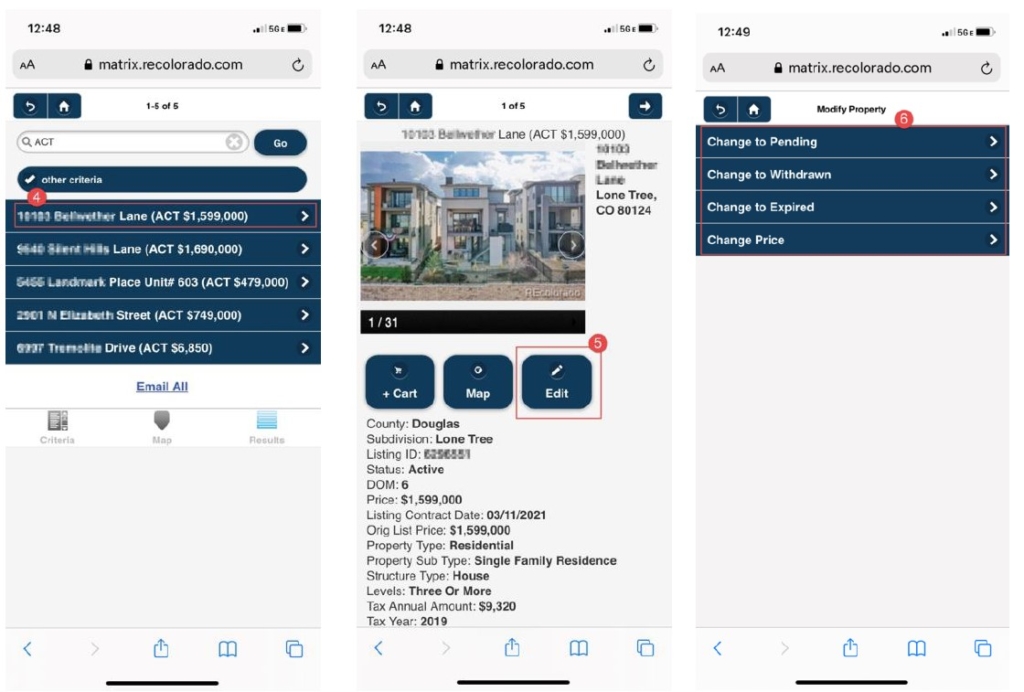
Originally published July 2019. Updated March 2021.




