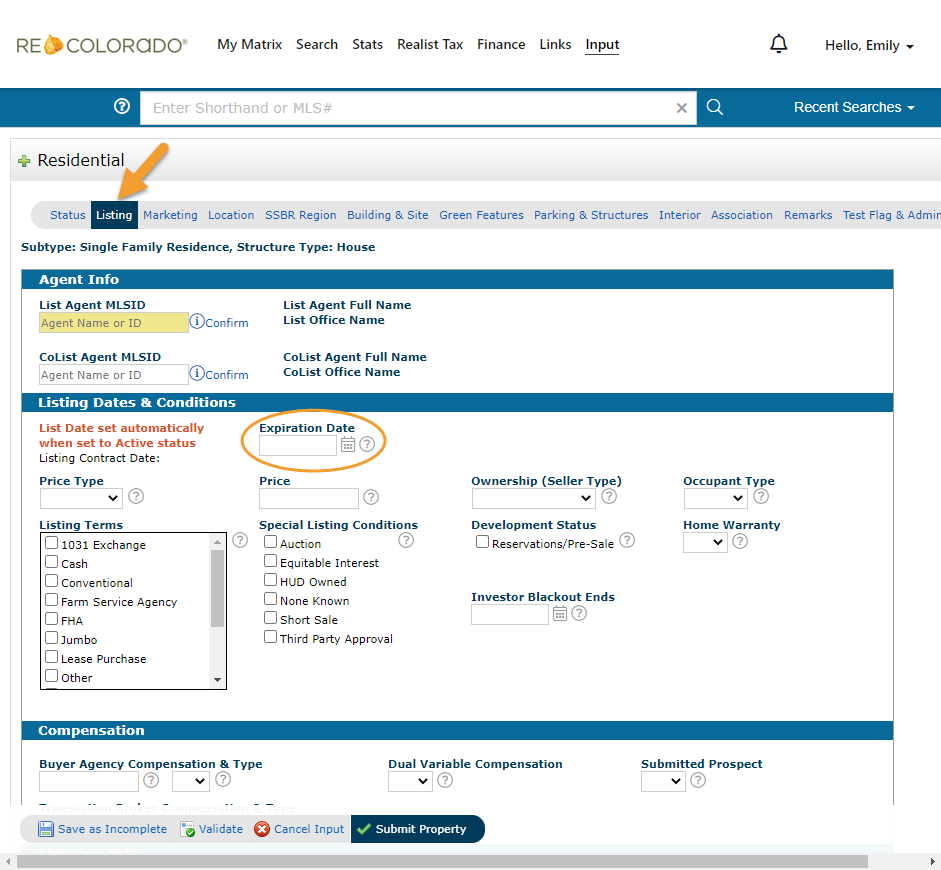Heads-up! There are nearly 3,400 listings in REcolorado Matrix that will expire by the end of this year. Could yours be one of them? REcolorado Matrix makes it easy for you to check the expiration date and make the necessary updates.
Pro Tip: Remember, this doesn’t only impact on-market listings in Active or Pending status. Listings in Withdrawn status have a valid listing agreement that could expire. Check the expiration date for listings in Withdrawn status too!
How to Update Your Listing
- Review your listings on your REcolorado Matrix Home Dashboard in the My Listings widget.
- If you have a listing that will expire on December 31, you’ll need to edit the expiration date. Follow this how-to guide to edit your listing, and then click on the screenshot below to locate the expiration date field.
Courtesy Notifications and Amend/Extend
We’ll never leave you hanging! Our Listing Data Checker system will automatically send you courtesy notification emails both 14 days and 7 days prior to your listing’s expiration date.
Don’t forget, if you have a signed amend/extend with your sellers, make certain your listings’ expiration dates match the termination date on your amend/extend, instead of your original listing agreement.
For assistance reviewing your listings and corresponding expiration dates, you can contact Customer Success at 303-850-9576, option 1, or support@recolorado.com.