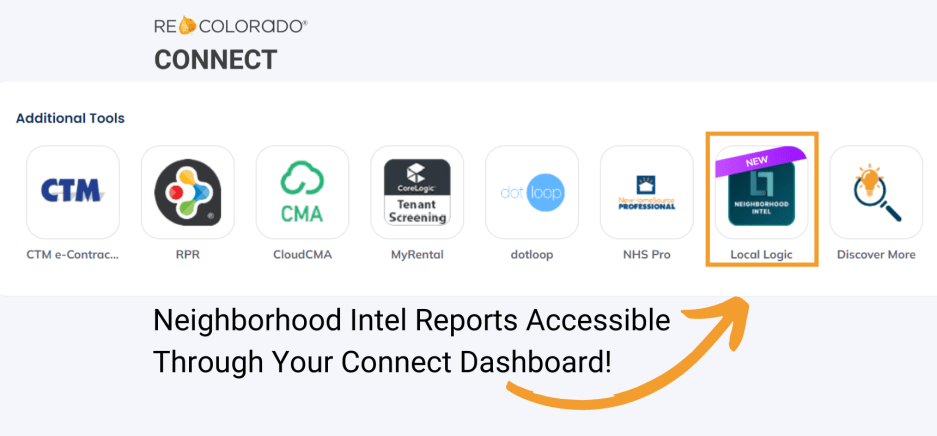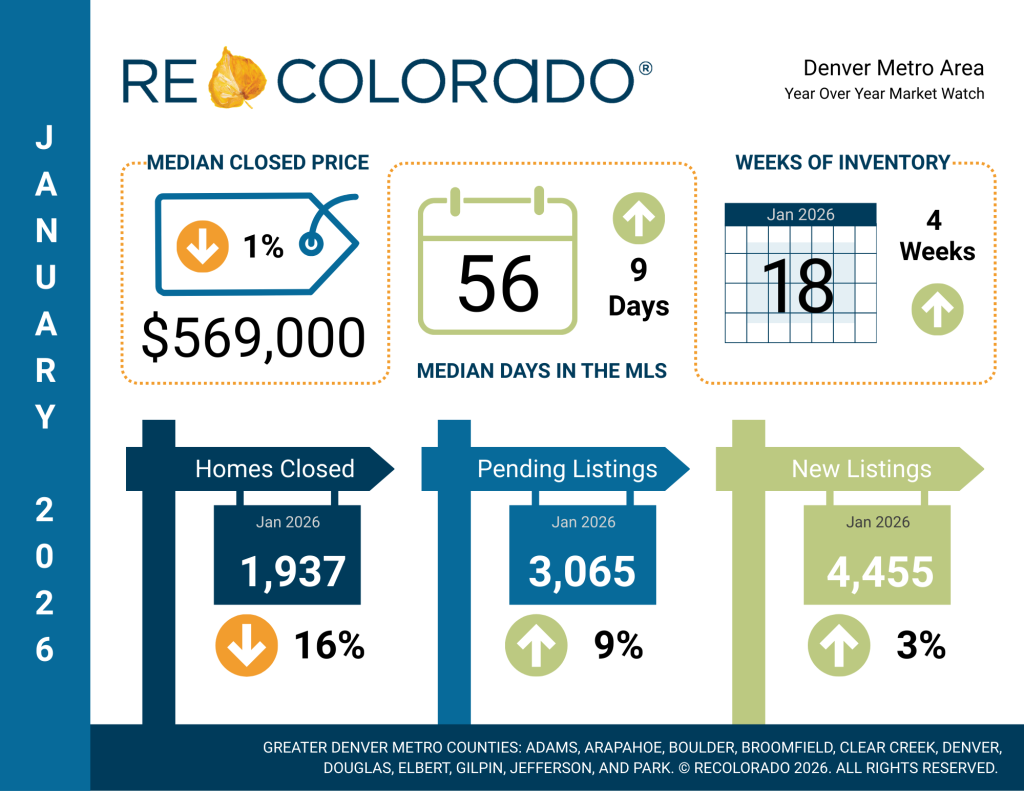Gain greater control over the content of your reports. With improved selective section removal, you can tailor each report to exactly what your clients need…
Local Logic
NeighborhoodIntel: Agent Personalization
Personalize your neighborhood reports further to align perfectly with your brand. NeighborhoodIntel offers customization options for your contact information, photo, and social media links. To…
NeighborhoodIntel: Submit a Report Request
To submit a support request, head to your NeighborhoodIntel dashboard, and click the gear icon on the top right corner. On the Subscription and Support…
NeighborhoodIntel: Generating a Location Report
To generate a location report, head to your NeighborhoodIntel dashboard, and simply enter any address in the search bar. It will auto-populate to speed things…
NeighborhoodIntel: Billing Preferences and Downloading Invoices
To update your billing preferences and access your invoices, head to your NeighborhoodIntel dashboard, and click the gear icon on the top right corner. On…
NeighborhoodIntel: Location Report History and Regenerating Reports
To access your report history, and regenerate reports, head to your NeighborhoodIntel dashboard, and scroll down to the history section. From there, you can copy…
NeighborhoodIntel: Sharing a Location Report
To share a report, you can choose from two options. First, you can copy a sharable URL to send via text or email. Alternatively, you…
NeighborhoodIntel: Starting Your Free Trial
To start your free trial, head to reports.locallogic.co and click, “Unlock Unlimited Reports” You’ll be redirected to a Stripe checkout page. Simply add in your…
Showcase your Local Expertise with NeighborhoodIntel
In real estate, local expertise is key to standing out. NeighborhoodIntel, powered by Local Logic, helps you become the go-to expert for any neighborhood. Sign…
NeighborhoodIntel How To Videos
Watch all of the how-to videos in the playlist above, or use the icon in the upper right-hand corner of the video player to view…
FAQs: NeighborhoodIntel Reports Powered by Local Logic
How do I sign up? To sign up and start your free trial, simply click the new Local Logic button under “Additional Tools” on your Connect…