When you’re entering a listing into REcolorado Matrix, pay particular attention to the first screen – Start Listing – because it includes the most important fields during listing input.
Why are these fields the most important? Because they determine which related fields you need to complete for your listing, and you can’t go back to change your selections. Remember, slow down to speed up.
Start a New Listing
The image below shows the Start Listing tab for a Residential* listing – the first one you’ll see. Once you complete these fields and move off the Start Listing tab, they are locked, no longer visible, and you will no longer be able to edit them.
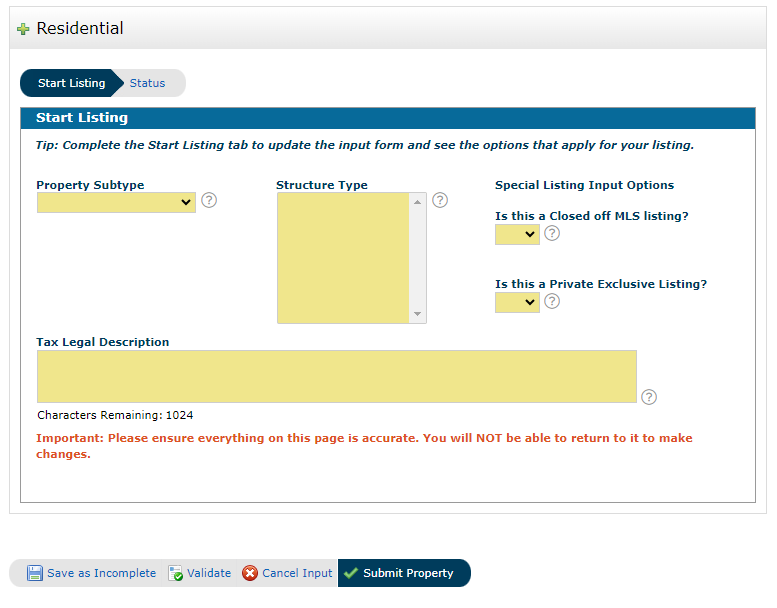
Why? REcolorado Matrix includes hundreds of fields so you can input accurate and complete listings, and so buyers can find a home that meets their needs. But not every field is relevant for every type of listing. To make sure you see only the related fields for your listing, REcolorado Matrix features Dynamic Listing Input. This allows the input form to be customized based on the specific type of listing being entered. The answers to the questions on the Start Listing tab determine which tabs and fields are available in the form moving forward.
For example, if you start a listing and select the Single-Family Residence Property Subtype, you will not see fields that only apply to Condominiums.
Alternate Listing Paths
If your listing is following a non-traditional listing path, Closed Off MLS or Private Exclusive, you’ll indicate that on the Start Listing tab – see the selections under Special Listing Input Options. Both listing paths have unique requirements and fields, so make sure you understand the options available before selecting an alternate listing path.
Learn more by reading Listing Input Options: Listing Paths to Meet Your Business Needs
What Happens If I Make A Mistake?
You cannot change the fields on the Start Listing tab once the form is built. You can no longer access the fields to make changes once you move forward.
While this is intended to streamline listing entry and improve data integrity, we understand mistakes happen. If you make a mistake and need to change one of your entries, please call REcolorado Customer Success for advice on the best way to correct the listing. If the listing is already active, you may need to start over. Contact us at support@REcolorado.com or 303.850.9576, option 1. We’re here to help.
*While this post uses Residential listing input as an example, the same is true for all other Property Types. The fields included on the Start Listing Tab will determine how the rest of the input form is built.




