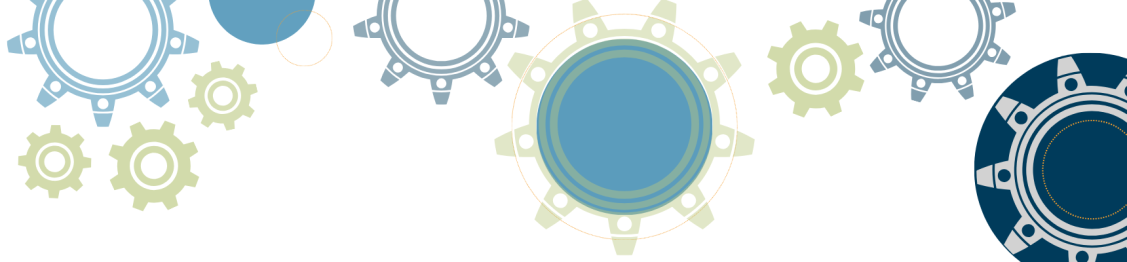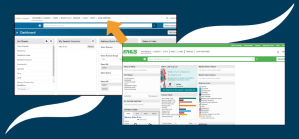How to Run Productivity Reports Inside Matrix
How do you rank?
REcolorado customers can access, customize, and save, ranking, productivity, and inventory reports from within Matrix.
To do this, open Matrix, hover over Stats and select Productivity Reports.
Click the Productivity Report name of interest. Use the available fields to designate the desired parameters. Remember, the required fields present in yellow.
When finished making your selections, click Generate Report.
Your customized Productivity Report will present.
Click the print icon in the upper-right corner of the screen to print or save as a PDF.
Again, how do you rank?