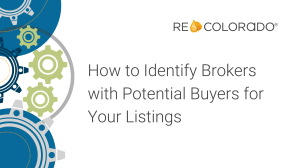To have the best experience with BrokerBay’s showing platform, it’s important that you always include showing instructions on your listings. If this information is left out, BrokerBay considers the listing to be unconfigured, which can lead to prolonged confirmations of booked showings or showings that never get actioned. To improve the experience for showing agents, inspectors, and appraisers, BrokerBay will no longer accept bookings on listings that do not contain property access instructions. Read the following FAQs for more information.
What is an unconfigured listing?
An unconfigured listing is an active MLS listing, with BrokerBay as the selected showing service, that does not have property access instructions within the BrokerBay platform.
What is the impact of an active BrokerBay listing not containing access instructions?
Without accurate access instructions, the BrokerBay platform is unable to action showings booked on that property.
Who is responsible for inputting property access instructions within BrokerBay?
The listing agent or their authorized office administrator is responsible for adding access instructions in BrokerBay.
How can the listing agent or their authorized administrator input property access instructions within BrokerBay?
If you need help configuring your listings within BrokerBay, please call 888.808.0331, email support@BrokerBay.com, or watch this brief video.
What is the upcoming change to how BrokerBay handles unconfigured listings?
Starting in October 2023, the BrokerBay platform will no longer accept bookings on listings that do not contain property access instructions.
I am a listing agent, how does this change impact me?
Please ensure that your listing is configured with property access instructions within BrokerBay after you add it to REcolorado Matrix. As long as the property access information is completed, there will be no impact to you or your business.
BrokerBay will send you daily reminders to configure your listing if you haven’t done so already. Be sure to make BrokerBay a safe sender and pay attention to messages they send to ensure your listing is ready to go.
I am a showing agent, inspector, or appraiser. How does this change impact me?
Previously, you might have waited an unreasonably long period of time to have a booked showing confirmed or experienced showings that were never actioned. You may have called in for updates on these showings and received conflicting messaging as to why. The source for most of these issues is unconfigured listings.
After this change goes into effect, you’ll have an improved appointment handling experience. When you contact the Live Concierge, you’ll be notified that the listing hasn’t yet been configured, and they will not attempt to schedule your showing until it has been configured.