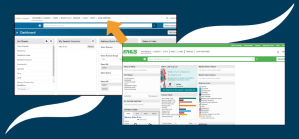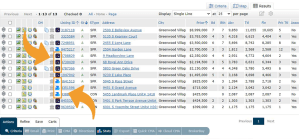Can I Search By Multiple Commute Times?
Yes, you can search by commute times in Matrix using INRXDrive Time. You can utilize INRXDrive Time to create one or multiple commute times when creating a search. Multiple commute times are useful when needing to accommodate commute time to work, for one or more homeowners or other important destinations.
To create a search with multiple commute times, hover over search and select desired property type.
From the search criteria screen select the map tab on the upper righthand side.
From the Map screen select the INRXDrive Time icon located at the top of the map. The INRXDrive Time icon is a car with a clock on the front of it. An INRXDrive Time pop-up presents.
Enter in the desired address.
Additional criteria options that can also be added are:
- Arrival time
- Desired commute time
- Specific Days
After entering the time information select “Add”.
A shape on the map will present that will show the properties that meet the desired search criteria and the commute time
To add an additional commute time, follow the same process.
Remember, 10 shapes can be created on the map at one time.
You now know how to search multiple commute times.