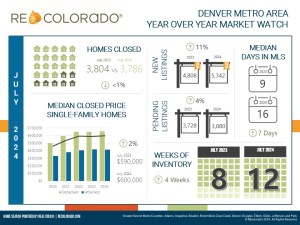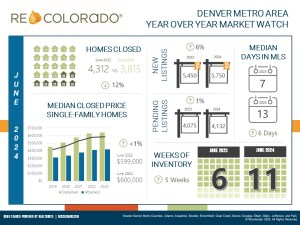Key Points:
• You must set up your office with BrokerBay before your agents can access the platform
• Learn how to set up your BrokerBay account and guide your office through the onboarding process
• Find out who to contact for support
BrokerBay onboarding must be done at the office level. As the managing broker or participant, you must set up your office with BrokerBay before any agents in your office can use it to configure showing settings on listings or use the BrokerBay app.
The onboarding process takes just a few minutes. Follow these steps to get started:
Follow these steps to get started:
Step 1 – Click the BrokerBay Icon on Your REcolorado CONNECT dashboard
To start the onboarding process for your office, simply log in to REcolorado and click the BrokerBay button on your REcolorado CONNECT dashboard. This will launch the BrokerBay office onboarding portal.
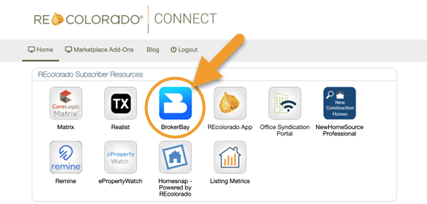
Step 2 – Complete Your BrokerBay Profile
The first thing you’ll see is a simple form to complete your personal profile. Verify the information that has been pre-populated from your REcolorado account, make changes if needed, and upload a personal photo.
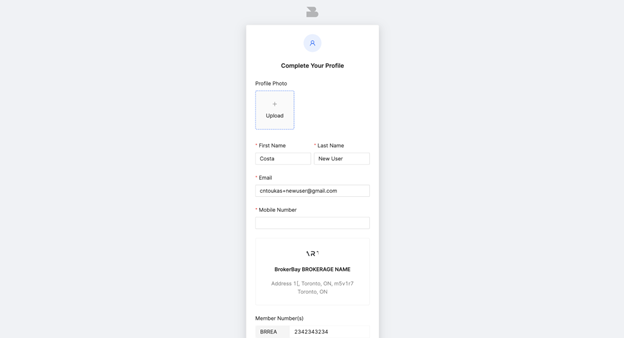
Step 3 – Select your Office’s Launch Date
Next, choose a launch date from the list provided. On your launch date, BrokerBay will become your office’s default showing service, and all your office’s listings will show the BrokerBay showing icon in REcolorado Matrix MLS.
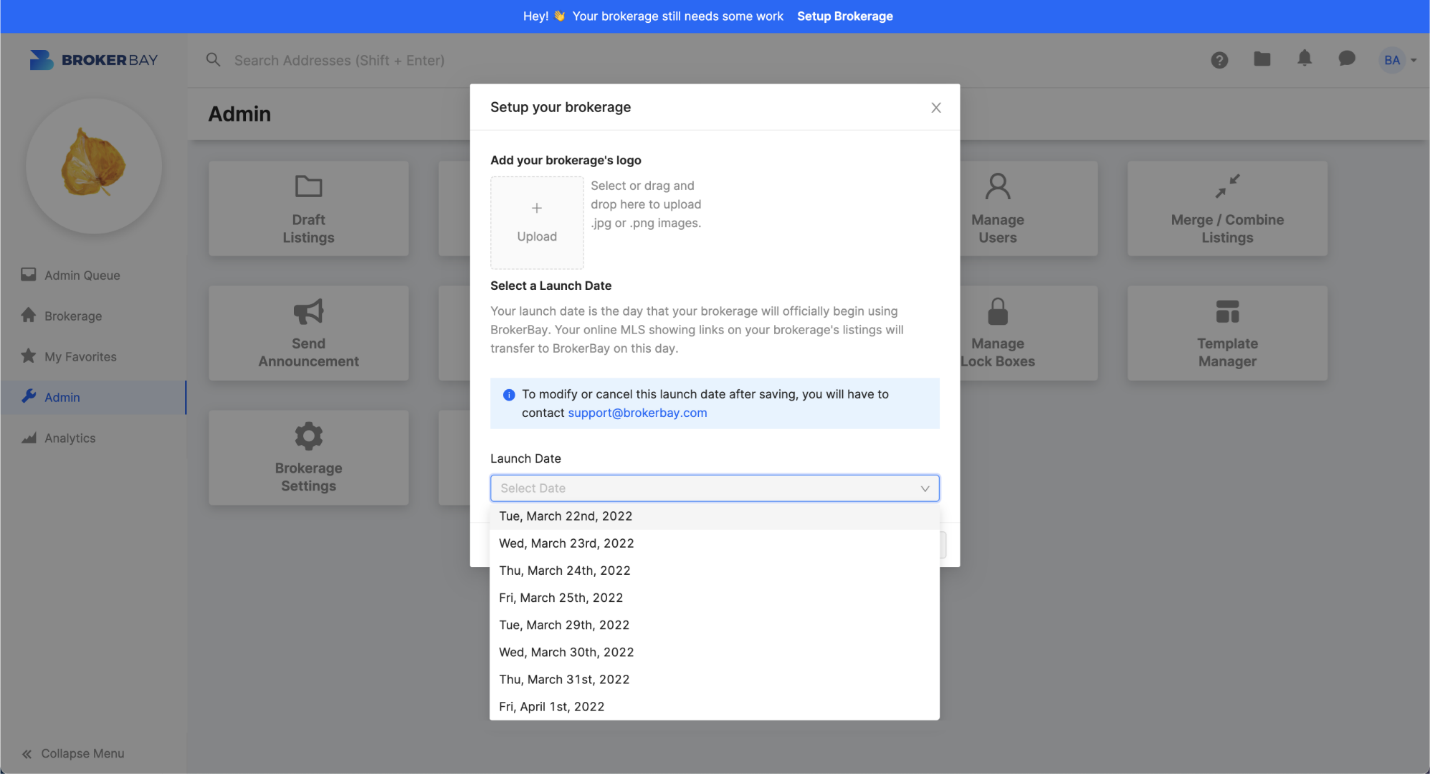
Step 4 –Email Launch Details to your Agents
Share the news about BrokerBay with your office! You have the option to quickly send a pre-written email message with important details including your BrokerBay launch date, links to BrokerBay training webinars, and tutorials on how to set up and configure listings in BrokerBay. Encourage your office’s administrative team and agents to register for BrokerBay training classes before your launch date so they can jump right in to using the system.
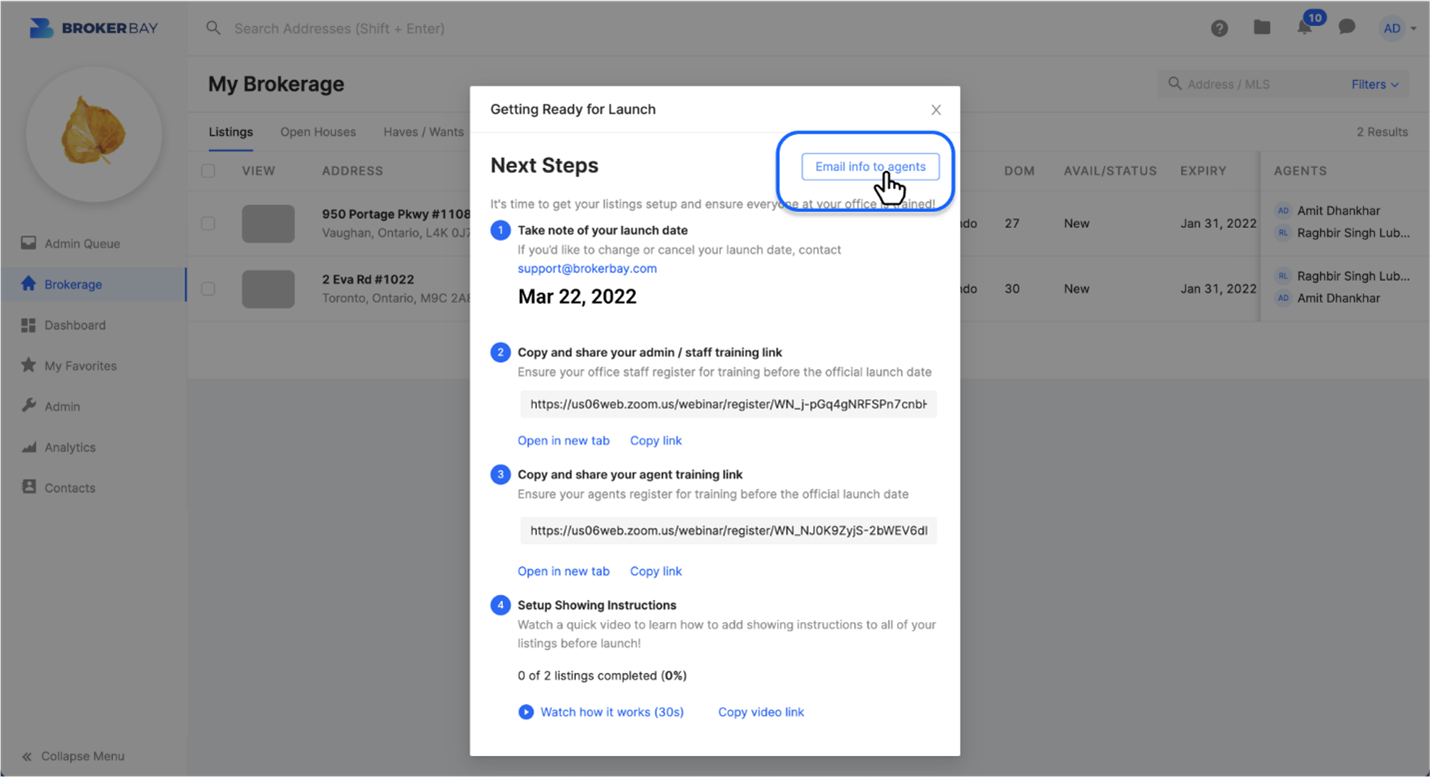
Step 5 – Configure Listings
Your agents and administrative team can begin configuring showing instructions on listings using BrokerBay as soon as your office is set up. BrokerBay’s onboarding specialists are available to help you through this process and keep track of your progress. All listings must be configured in BrokerBay before your office’s launch day.
Launch Day!
You and your agents will have some time to complete your profiles and configure listings in BrokerBay before your office’s launch day. On your launch day, all of your office’s listings will show the BrokerBay showing icon in REcolorado Matrix MLS. Make sure your agents’ listings are configured to accept showings in BrokerBay before your launch day.
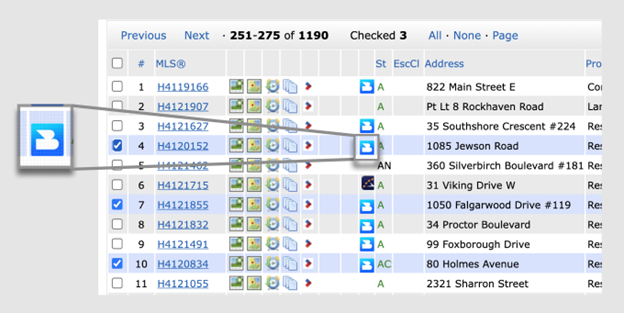
Support
If you have any questions as you go through the onboarding process, BrokerBay is here to help! Simply contact support@BrokerBay.com for general questions. You’ll also be paired with an onboarding specialist during set up who can help ensure your office is set up for success on launch day.
You’re ready to get started! It’s simple – log in to your REcolorado CONNECT Dashboard and click the BrokerBay button.