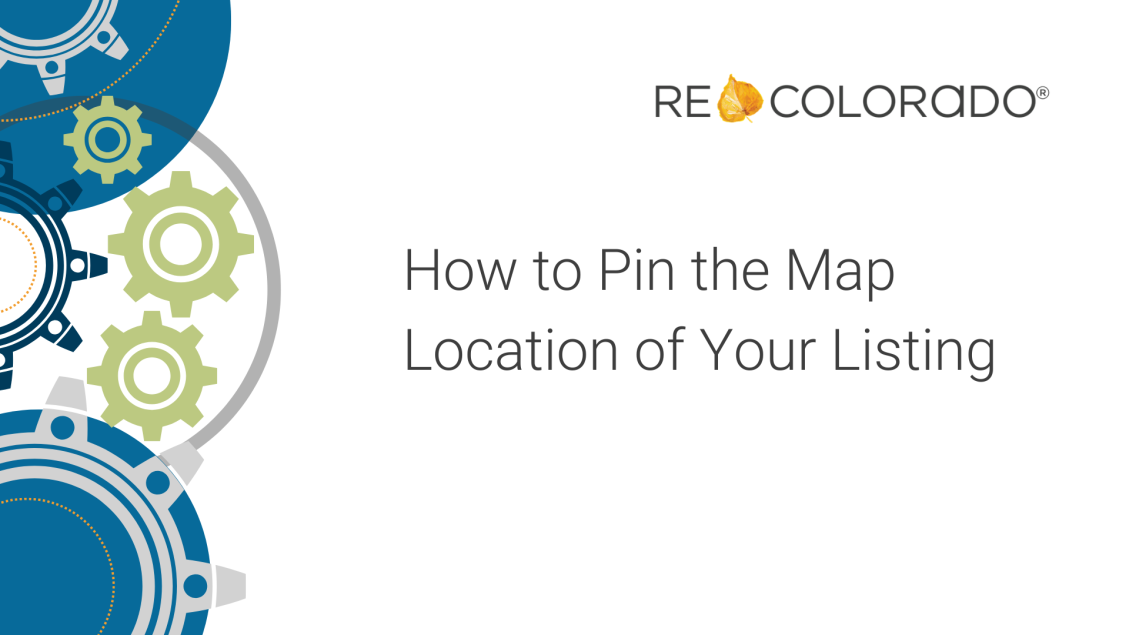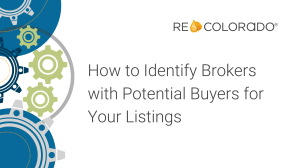When entering a listing into Matrix, it’s essential to place the latitude and longitude correctly. A misplaced pin can affect map search results, property visibility, and how clients view the listing.
Watch this video to learn how to set the correct property location and ensure your listings appear accurately in REcolorado’s system.