With REcolorado, you receive access to the broadest set of technology tools all for a subscription fee that is among the lowest in the state. Plus, if you have an REcolorado Premium subscription and you switch to annual billing, you’ll save yourself even more money.
Instead of paying monthly or quarterly for your Premium subscription, switching to annual billing means you’ll pay one time for the entire year, and you’ll receive a discount equal two weeks of service. Start the year out on track to come in under budget on your business expenses. Switch to annual billing today!
Follow the steps below to change your payment frequency. You can also reference How To Pay Your REcolorado Bill Online and How To Enroll in REcolorado Auto-Pay. Have questions? Need help? Contact Customer Success at 303.850.9576 option 1 or email support@REcolorado.com.
*** Your changes will be reflected in the next billing cycle***
*** This promotion applies to Primary Subscribers of REcolorado. It is not applicable to Secondary MLS Subscribers or members of REALTORS® of Central Colorado as service is purchased directly through those REALTOR associations. ***
Update Your Payment Preferences
1. Click the ‘Pay My Bill’ button located in the Manage Your Account section of your Connect dashboard and log in using your REcolorado Professionals Account credentials.
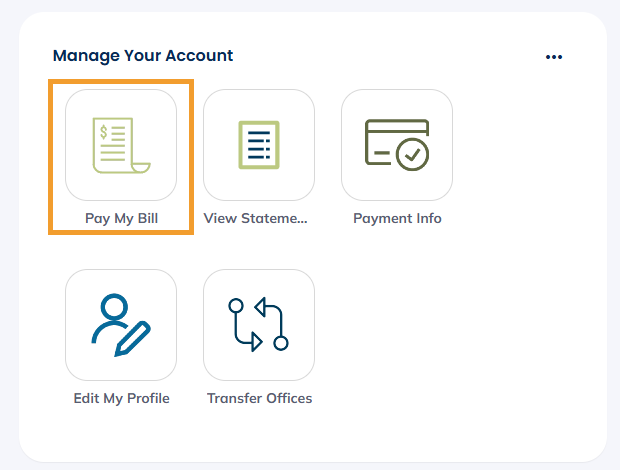
2. From the Professionals Account home page, click the arrow to expand the billing section and reveal the billing sub menu. Then click the ‘Billing Preferences’ link and choose your preferred billing frequency.
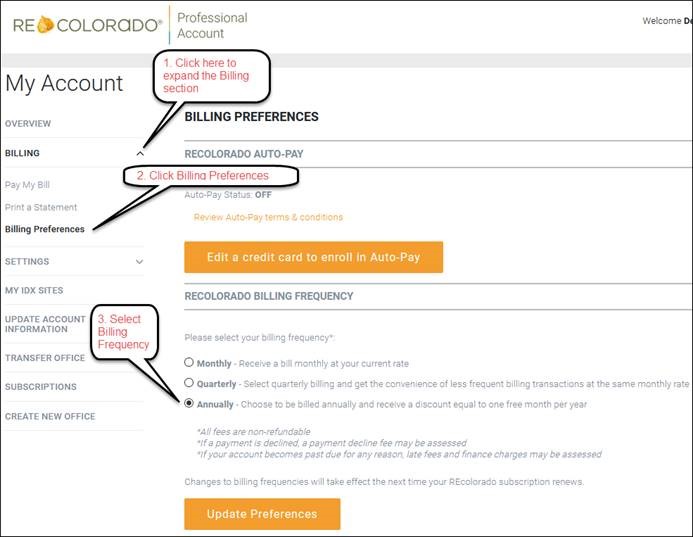
3. Click the orange “Update Preferences” button to save your changes. Your changes will be reflected in the next billing cycle.
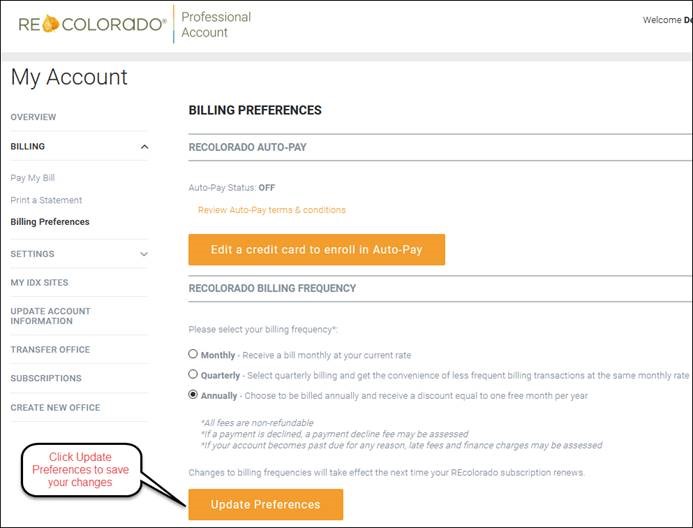
For assistance with your REcolorado Professionals Account, you are welcome to reach out to Customer Success at 303.850.9576, option 1, or support@recolorado.com.




