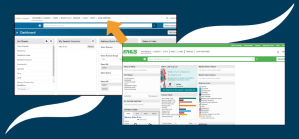Finding Homes, powered by Lundy Inc., is the ultimate hands-free way to search for real estate—anytime, anywhere. Designed with accessibility in mind, this voice-activated Alexa Skill lets users, including those with visual impairments, search for properties with ease. It’s the most comprehensive voice-enabled property search tool on the market, available exclusively to REcolorado subscribers and consumers through the Alexa Skills Library.
Get Started
Download the Amazon Alexa app on your phone or smart device. If you already have Alexa, click here for the Amazon link to enable Finding Homes.
If you have an Alexa device in your home, say ‘Alexa, start Finding Homes’ to get started.
Please Note: Lundy users will need an Amazon account.

Finding Homes with Alexa
Launch the Alexa Skill by saying “Alexa, start Finding Homes.”
To generate desired results, Alexa will prompt the user for this information:
- Maximum Price 🏷️
- Number of Bathrooms 🛀
- Number of Bedrooms 🛏️
You can narrow your results by using phrases like “In Zip Code 80016” or “What is the HOA?”