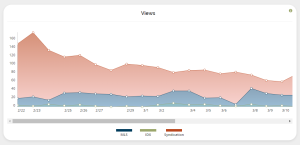REcolorado subscribers (including REALTORS® of Central Colorado) have the option to display their listings on the IRES public-facing home search site, ColoProperty.com, as part of our data exchange and integration agreement with IRES.
How to Display Listings on ColoProperty.com
REcolorado offers a listing distribution service that gives managing brokers control of where their offices’ listings display on the internet. Using their Listing Distribution settings, accessed from the Connect dashboard, the managing broker or participant selects channels where listings in the office can be sent. When a listing broker chooses to display their listing on public websites, it will automatically display on the sites chosen by their office. Ask your managing broker to add ColoProperty.com to your syndication options, if it isn’t currently included, to give your listings more visibility to consumers in Northern Colorado.
If you have questions about where your listings are distributed or our data exchange and integration partnership with IRES, we’re here to help! You can reach REcolorado Customer Success six days per week at support@REcolorado.com or 303.850.9576, option 1.
Where can I see IRES Listing Data?
The REcolorado-IRES Data exchange and integration partnership streamlines processes for brokers and agents throughout Colorado. Data from both MLSs is available and integrated in:
- Both MLS systems
- Homes Pro and the REcolorado App
- IDX and other Data Feeds
- InfoSparks and Fast Stats
- Realist
- ColoProperty.com
REcolorado and IRES will continue to work together to integrate exchanged data in even more products.
REcolorado is open to forming partnerships with REALTOR® associations and MLS organizations throughout the state to make more data available to brokers, real estate professionals, and consumers across Colorado.