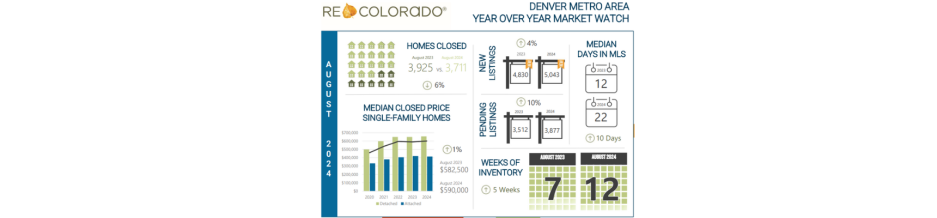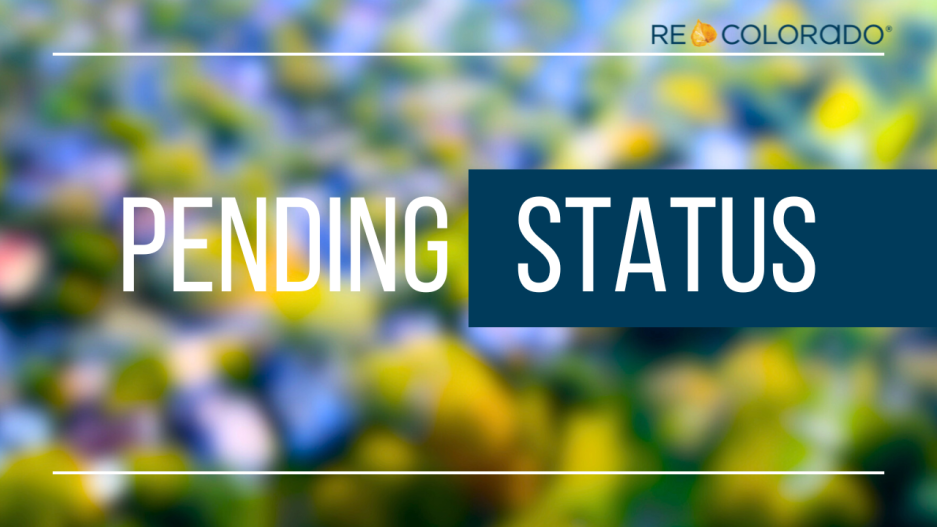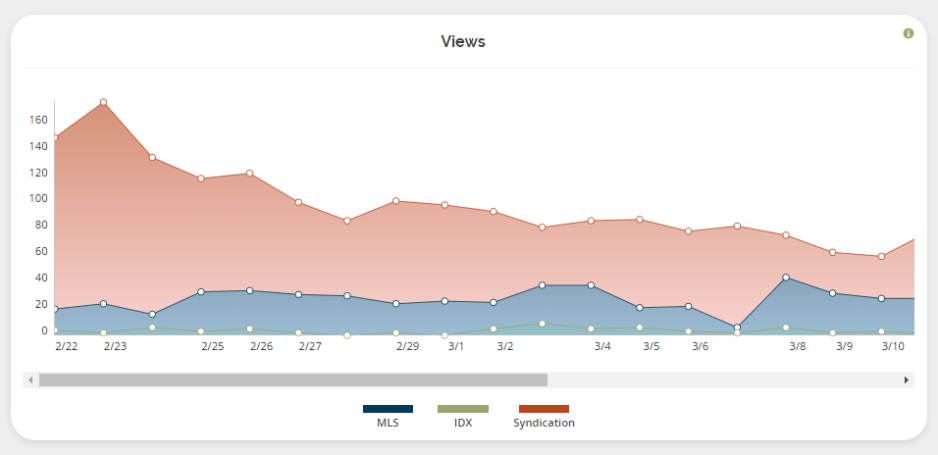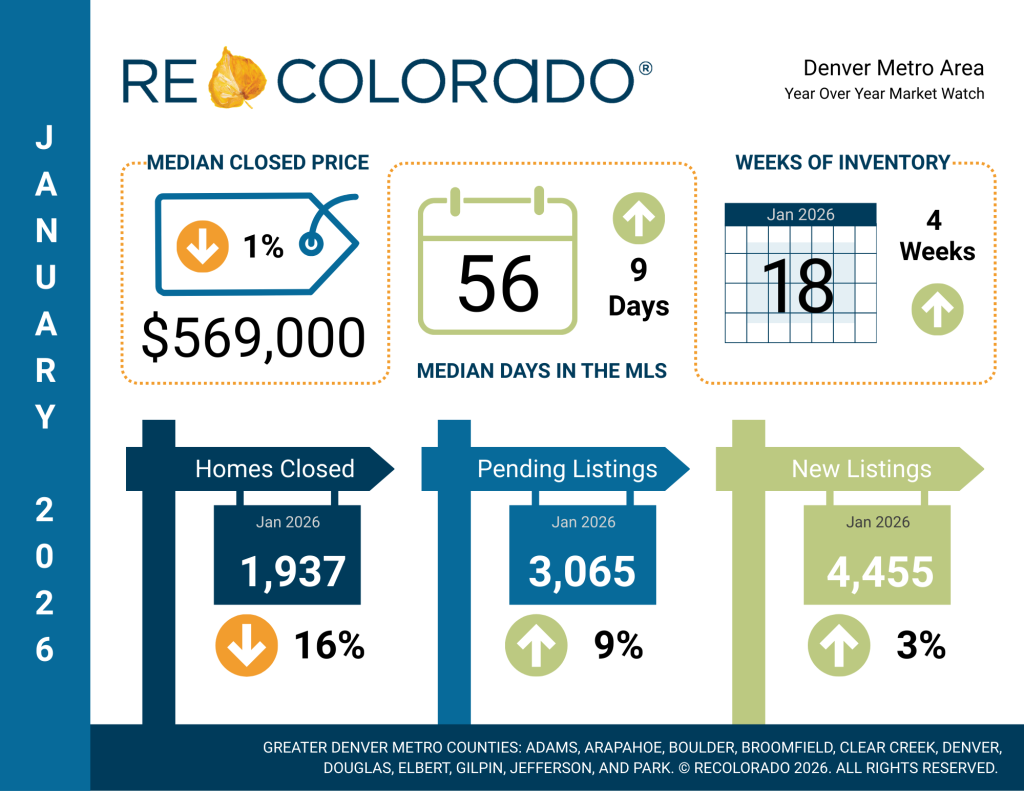REcolorado is committed to bringing you seamless access to comprehensive property data. That’s why we collaborate with IRES to ensure you have access to a…
REcolorado News and Resources
MAZL, LLC Completes Acquisition of REcolorado
—New Shareholder Pledges to Enhance Services for Real Estate Professionals Statewide— GREENWOOD VILLAGE, Colo., September 27, 2024 — REcolorado®, the largest multiple listing service (MLS)…
REcolorado Gives Back: Supporting We Don’t Waste in Feeding Denver Families
At REcolorado, our commitment to community runs deep. This week, seven of our dedicated team members rolled up their sleeves to support We Don’t Waste,…
Denver Metro Housing Market Sees Uptick in Buyer Activity Amidst Rising Inventory Levels
The Denver metro area’s housing market exhibited a notable increase in buyer activity in August, according to the latest report from REcolorado, the state’s leading…
Colorado’s Two Largest Multiple Listing Services, REcolorado and IRES MLS, Reach Updated Data Sharing Agreement in a Major Step for Market Stability
DENVER, CO (September 4, 2024) – REcolorado and IRES MLS, the two largest real estate multiple listing services in Colorado, today announced a data exchange…
Withdrawn and Expired Listings
Withdrawn vs. Expired Listings: What’s the Difference?Confused by withdrawn and expired listings? Withdrawn ListingsThe property is temporarily off the market, but the listing agreement is…
Closed and Leased Listing Status
So the closing happened, what are the next steps in Matrix for the listing status? Once the property has gone through a closing and the…
Active Listing Status
Active status indicates the listing is active in the MLS, available for showings, Days in MLS begin to accrue, and marketing is allowed. The Active…
Pending Listing Status
The sellers have accepted an offer! What status does the listing go to now? The listing will move to Pending, also referred to as Under…
Coming Soon Listing Status
Soon to be on the market with an executed listing agreement, the Coming Soon status allows listing visibility in Matrix to all REcolorado subscribers for…
Understand How Your Listing is Performing Online with Listing Metrics
With REcolorado Listing Metrics, you can create reports to get an in-depth look at how your listing is performing. This powerful tool, included at no…
REcolorado Recognized by Ocusell with the Highest Certification for MLS Operating Principles and Compliance
Real Estate Business Operating Rules are Necessary to Safeguard Consumer Data. REcolorado is the first MLS to receive this important certification. GREENWOOD VILLAGE, Colo., August…